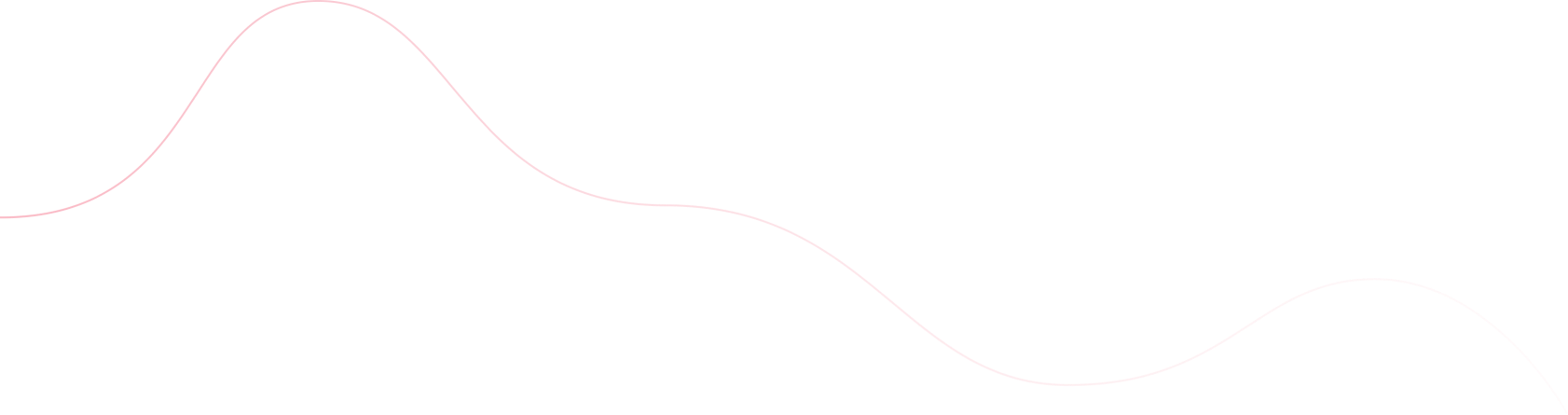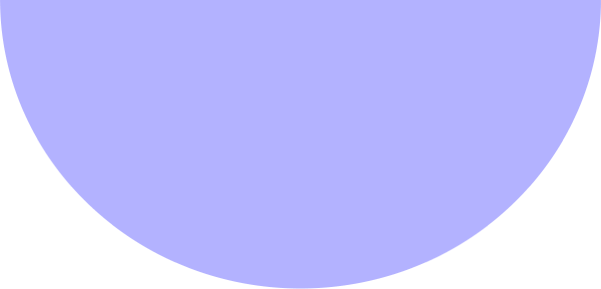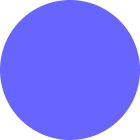The ever-increasing amounts of RAM and internal storage in smartphones today have bumped them up a few notches into the realm of fast performing machines. These machines are designed to help you perform numerous tasks seamlessly. Despite this, these devices still begin to lag over time due to prolonged use. Data clutter and numerous tasks performing at a time often lead to your device performing slowly. Apart of this, certain software and hardware issues also affect your device’s performance negatively. If you have been using your Android phone for a long time and are facing certain performance issues, we can help you get rid of it. Follow these top 5 tips to improve your Android performance instantly.
- Disable Bloatware:
Bloatware comes pre-installed on your device in the form of different apps and programs. A lot of these apps & programs include manufacturer or third-party items. You can find free or limited period versions of these apps & programs which you are meant to upgrade by paying later. Most of these unnecessary items include services you rarely use or intend to use in future. Thus, this lot of unnecessary programs remain idle on your device occupying precious storage space and waning your device performance.

The major issue with these apps & programs is that you can’t remove them until you root your device, which comes with its own limitations. Thus, the only possible solution left is for you to disable all such items to stop them from occupying device resources. To disable these items, head to device Settings > Application Manager and swipe left to access ‘All’ apps. Scroll through the all apps list and find the apps you want to disable, select them and tap on the ‘Disable’ button. It will instantly stop the selected app running in the background or using device resources.
- Use Technology:
There are different available apps that can help your Android device perform optimally. You can find Android cleaner apps, battery saver apps, duplicate file remover apps, Android launcher apps, Cloud backup apps and much more that can improve your device performance. These apps work on advanced techniques and smart algorithms to provide you instant and accurate results.
- Avoid Animations & Live Wallpaper
Live wallpaper & animations on your device increase the aesthetic value of your device. But, these special effects require more device resources and CPU cycles to run which in turn affects your device speed & performance. To improve Android performance, you should consider disabling all these animations and special effects.

To do this, head to device Settings and enable ‘Developer Options’ first, as it will help you disabling animations on your device. To enable Developer Options, go to Settings > About Phone and tap on it several times until you see a message confirming Developer Options is enabled. In some devices, you can find it directly under Settings > Developer Options. Now under Developer Options, scroll through the list to find three features i.e. Window Animation Scale, Transitions Animation Scale and Animation Duration Scale. Select each feature and toggle them off. Keep Developer Options enabled as disabling this feature will reset the settings to their default level.
- Update Your Device
This is the simplest and most effective way to help you improve Android performance instantly. Keep your device updated with latest software updates provided by your manufacturer. You can also check for latest updates under Settings > About Device > Software Update. As every manufacturer release new updates of the product on regular intervals with certain bug fixes, security patches, performance boosting features and much more, it becomes necessary to keep your device updated for improved performance. You can also consider updating third-party apps installed on your device by heading to their manufacturer’s website.

- Clean Device
More available storage space on your device can help you improve your Android performance significantly. Many unused apps run in the background continuously and affect your device performance. Apart of this, a lot of duplicate files remain idle on your device also racking up space. You can consider removing all such data to get clean and improved Android performance.
Following these simple steps can go a long way in helping Android device perform better.